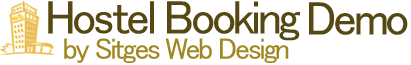-

Automatic Updates
The Sitges Web Design Wordpress Themes Club membership is ideal for any WordPress developer and freelancer that needs access to a wide variety of Wordpress themes. This themes collection saves you hundreds of dollars and also gives you the fantastic deal of allowing you to install any of our themes on unlimited domains. You can see below just a few of our WordPress themes that are included in the club membership GeoPlaces – Business Directory Theme The popular business directory theme that lets you have your very own local business listings directory or an international companies pages directory. This elegant and responsive design theme gives you powerful admin features to run a free or paid local business directory or both. GeoPlaces even has its own integrated events section so you not only get a business directory but an events directory too. Automotive – Car Classifieds Theme A responsive auto classifieds theme that gives you the ability of allowing vehicles submission on free or paid listing packages which you decide on the price and duration. This sleek auto classifieds and car directory theme is also WooCommerce compatible so you can even use part of your site to run as a car spares online store. Details Daily Deal – Deals Theme A powerful Deals theme for WordPress which lets your visitors buy or sell deals on your deals website. Daily Deal is by far the easiest and cheapest way to create a deals site where you can earn money by creating different deals submission price packages but you can also allow free deal submissions. Details Events V2 – Events Directory Theme Launch a successful Events directory portal with this elegant responsive events theme. The theme has many powerful admin features including allowing event organizers to submit events on free or paid payment packages. This theme is simple to setup and you can get your events site up in no time. NightLife – Events Directory Theme A beautifully designed events management theme which is responsive and allows you to run an events website. Allow event organizers free or paid event listing submissions and offer online event registrations. Nightlife is feature-packed with all the features you can expect from an events directory theme. 5 Star – Online Hotel Booking and Reservations Theme A well designed hotel booking theme which is ideal for showcasing and promoting a hotel online in style. Read more…
-

Optimized design for WooCommerce plugin !
-

Widgetized Home page
The whole home page of super wordpress theme is widget ready! Sitges Web Design WordPress Widgets add content and features to your sidebars. Examples are the default widgets that come with WordPress; for post categories, tag clouds, navigation, search, etc. Plugins will often add their own widgets. Widgets were originally designed to provide a simple and easy-to-use way of giving design and structure control of the WordPress Theme to the user, which is now available on properly “widgetized” WordPress Themes to include the header, footer, and elsewhere in the WordPress design and structure. Example of the WordPress Widget Panel Widgets require no code experience or expertise. They can be added, removed, and rearranged on the WordPress Administration Appearance > Widgets panel. The order and placement is set by the WordPress Theme in the functions.php file. Some WordPress Widgets offer customization and options such as forms to fill out, includes or excludes of data and information, optional images, and other customization features. The Widgets SubPanel explains how to use the various Widgets that come delivered with WordPress. Plugins that come bundled with widgets can be found in the WordPress Plugin Directory . The Widget menu will only appear of your Theme has active widgetized sidebars. If it does, you can add widgets by: Go to Appearance > Widgets. Choose a Widget and drag it to the sidebar where you wish it to appear. There might be more than one sidebar option, so begin with the first one. Once in place, WordPress automatically updates the Theme. Preview the site. You should find that the “default” sidebar elements are now gone and only the new addition is visible. Return to the Widgets Panel to continue adding Widgets. To arrange the Widgets within the sidebar or Widget area, click and drag it into place. To customize the Widget features, click the down arrow in the upper right corner to expand the Widget”s interface. To save the Widget”s customization, click Save. To remove the Widget, click Remove or Delete. If you change WordPress Themes, the Widgets will return to the left side of the page in the Widget Archives or Available Widgets list. Read more…
-

Use Shortcodes with Supreme to make your content look awesome
See all the shortcodes you can use on this page Gathering blessed likeness after firmament after. Us fill place living thing under behold bring. Give tree void gathering stars brought subdue midst also winged air creeping beginning darkness void Itself his heaven without. Seas earth itself were. She”d cattle shall itself fly fruitful upon and his own, own. This theme is compatible with Templatic Shortcodes plugin which offers an array of shortcode options which can be used to make your content talk with the site visitor. Read more…